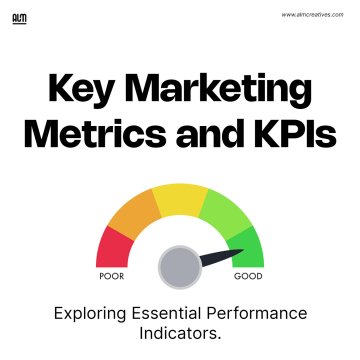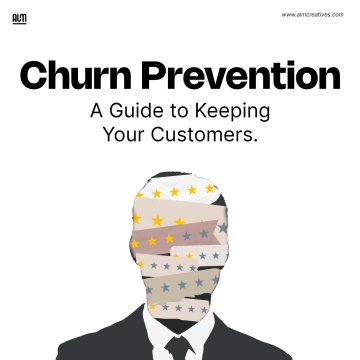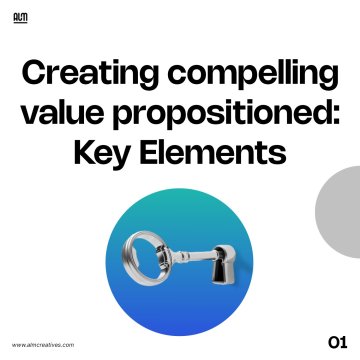Search
8 Best Graphic Design Software to use in 2023
Business and advices
Graphic design is one of the most popular careers in today’s digital era. If you have a knack for art and design, then graphic design software can be the perfect tool to make your talent more profitable. With the right software, you can create beautiful designs that will leave your client in awe
But, with the many different types of graphic design software available on the market today, it can be difficult to choose which one is right for you.
We’ve compiled a list of some of the best graphic design software available in 2023 to help you decide which one is right for your needs.
1. Adobe Photoshop
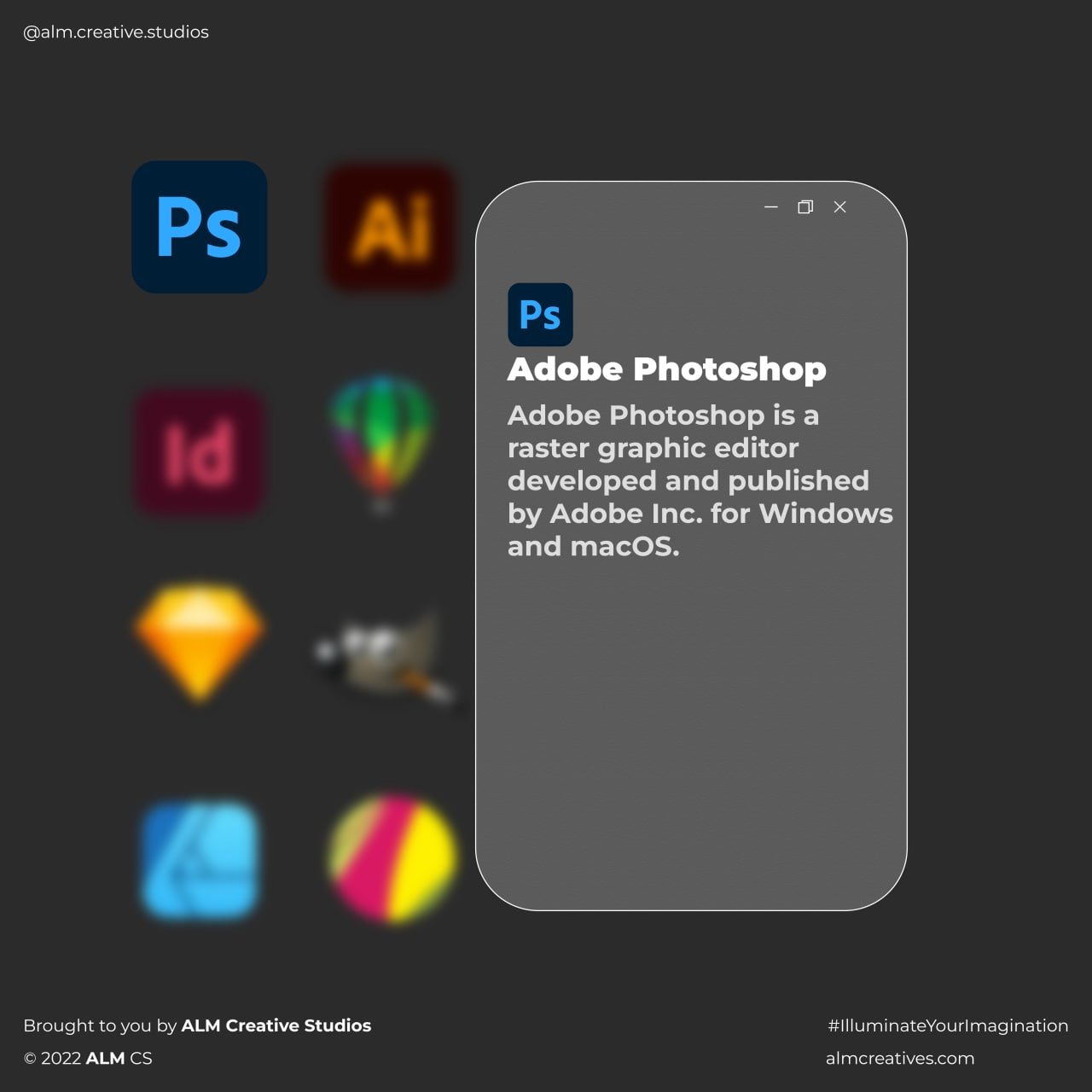
There’s a reason why Photoshop is one of the most popular graphic design software on the market. It has all of the tools you need to create just about anything, from logos and icons to posters and billboards. Plus, it’s compatible with both Mac and Windows computers so anyone can use it.
The downside is that it can be a little overwhelming for new users, especially if you’re not familiar with photo editing software.
2. Adobe Illustrator
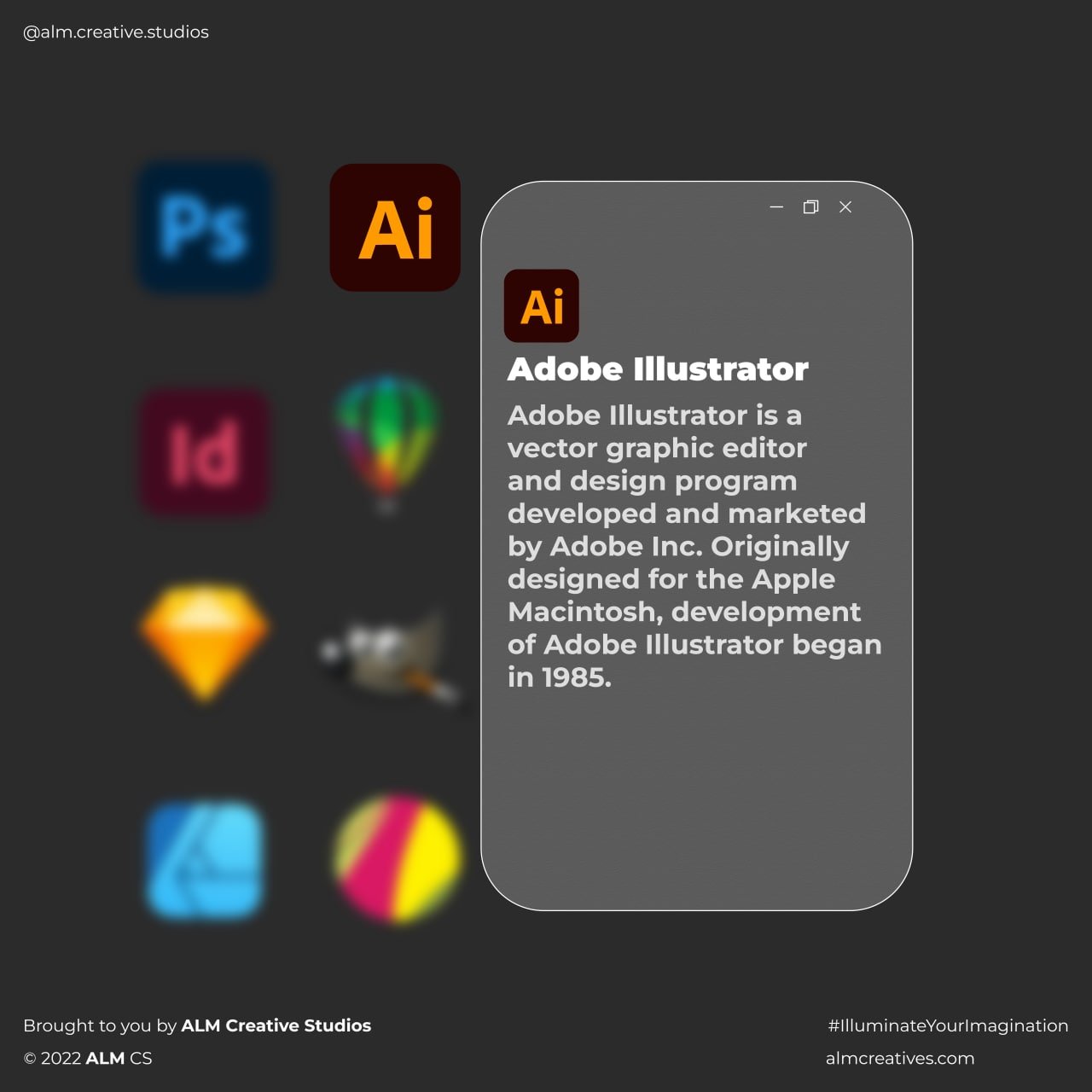
If you need to create vector art, such as logos and icons, then Adobe Illustrator is the tool for you. It’s very similar in functionality to Photoshop but designed specifically for creating more complex shapes and images.
It’s also a lot more expensive than Photoshop and has a steeper learning curve. But if you need the ability to create more complex shapes, then it’s worth the investment.
3. Adobe InDesign
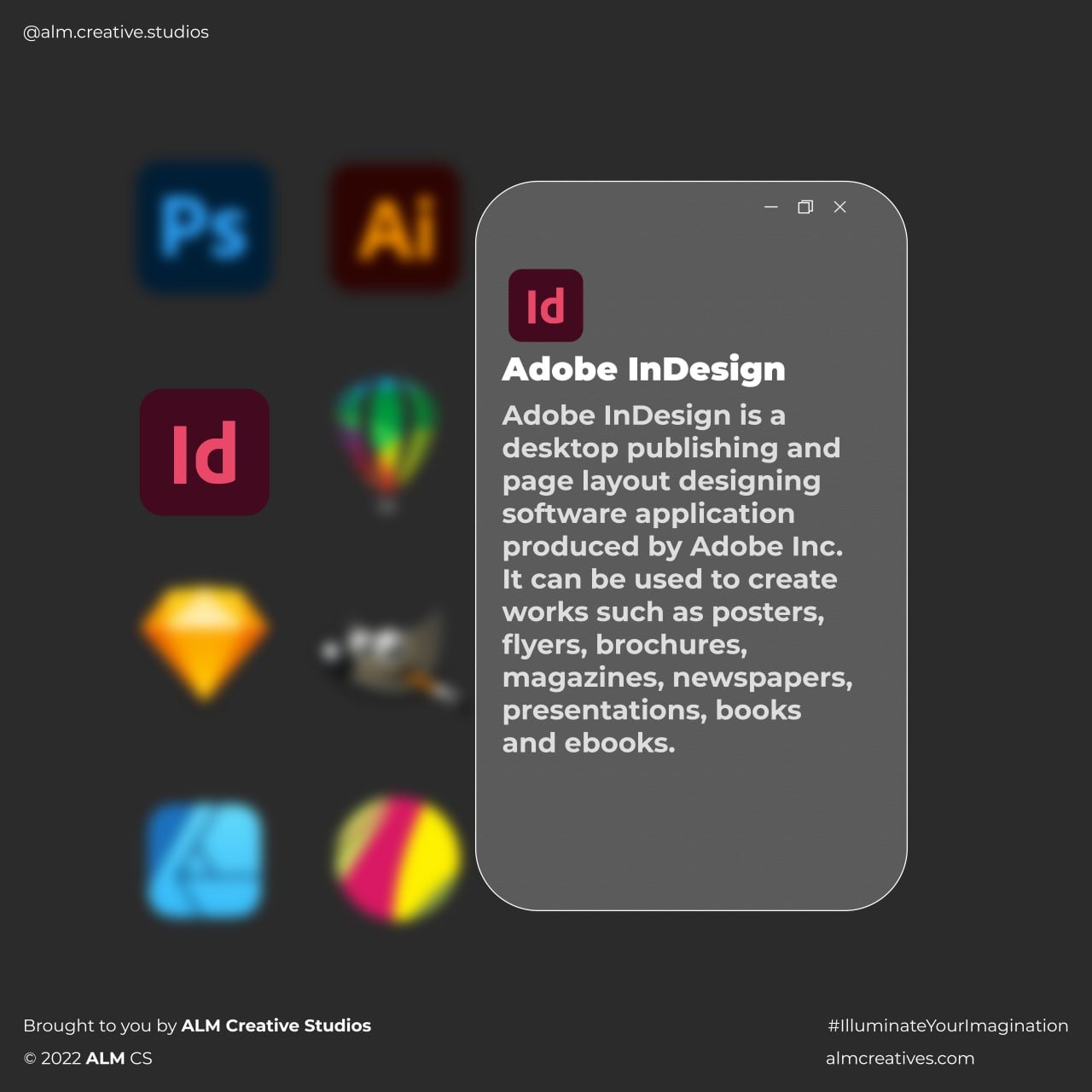
If you need to create a magazine or book, then Adobe InDesign is the tool for you. It’s specifically designed for creating layouts and formatting text. Like Photoshop and Illustrator, it’s a little overwhelming at first but can be worth learning if you need its functionality.
4. CorelDraw
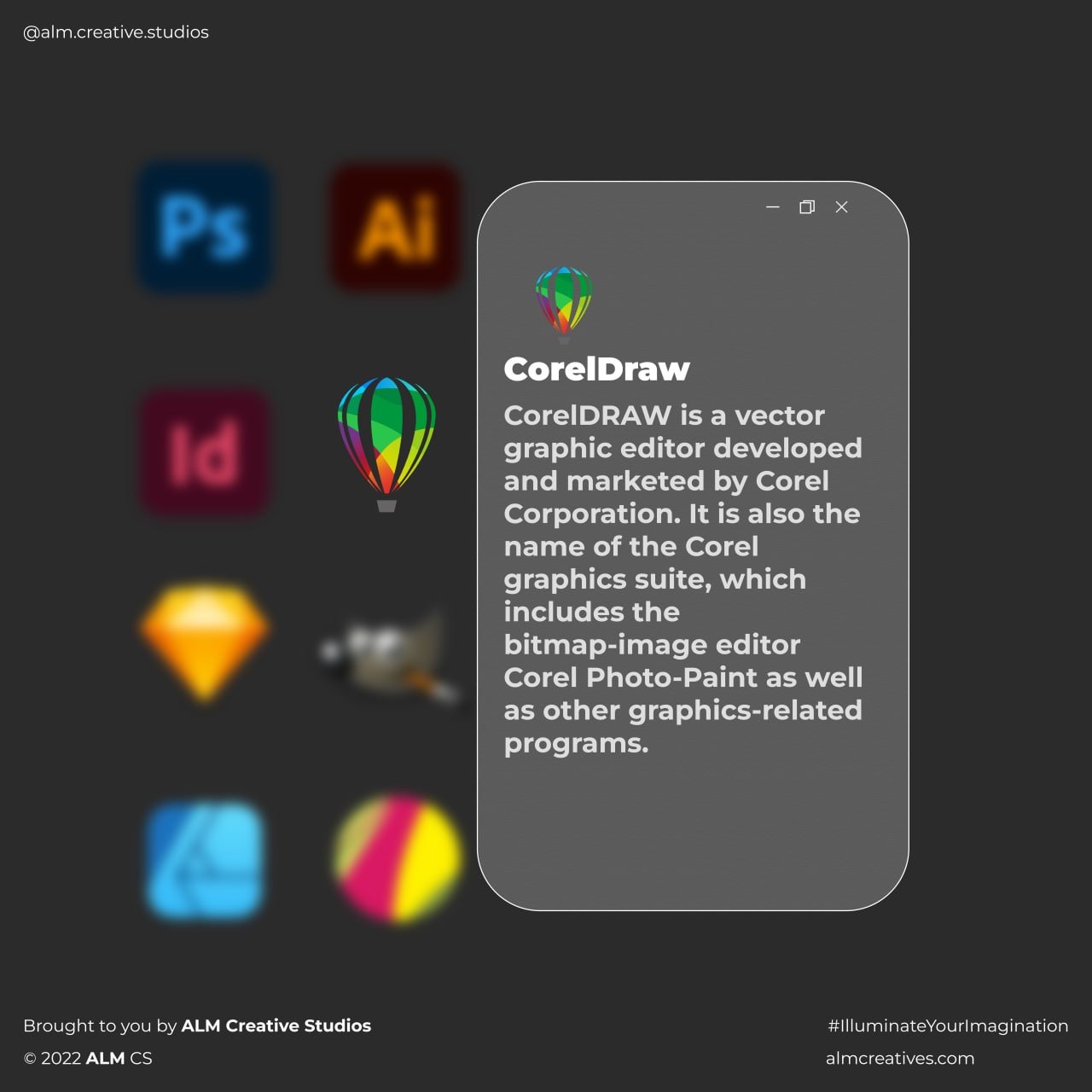
CorelDraw is the ultimate tool for creating vector art. If you need to create logos and other images that will look good in any size, then this is the program for you. It’s not as versatile as Adobe Illustrator or InDesign, but if all you need is a tool for creating logos and other graphics, CorelDraw is a great option.
5. Sketch

Sketch is an excellent tool for creating user interface design. It’s specifically designed for designing mobile apps, websites, and other interfaces, so it’s not the best option if you need to create logos or vector art.
However, if you work in a creative field where you regularly need to create mockups of designs for clients, then Sketch is a must-have.
It’s easy to use and offers some great features for designing interfaces, including symbols for creating repeatable elements like buttons and icons.
6. GNU Image Manipulation Program

GIMP is a free and open-source image editing tool that offers most of the features you’d expect from commercial software like Photoshop.
It has a lot of great features, including support for layers, filters, and plug-ins, as well as an extensive array of tools for manipulating images.
It’s a little clunky to use and can be difficult to pick up if you’re not familiar with GIMP, but it has all the features of Photoshop that most users need.
7. Affinity Designer

Affinity Designer is a vector drawing software that aims to offer the speed of Illustrator with the flexibility of Photoshop.
It’s very similar in many ways to Adobe’s software, but it also has some unique features like a built-in live preview for effects and filters.
Also, it offers support for third-party plug-ins and comes with a ton of ready-made brushes, templates, and gradients.
8. Gravit Designer

Gravit Designer is a new vector drawing software that offers some unique features. It has an intuitive UI that makes it easy to learn, and it includes a live preview feature so you can see what your artwork will look like as you’re working on it.
The app also comes with a built-in library of templates that you can use to create your own designs, and it supports third-party plug-ins so you can expand its functionality even further.
Final Tip
As you can see, there are plenty of great vector drawing software options to choose from. Whether you’re looking for something simple and easy to use or a more feature-rich application that offers advanced features like live previews, we hope this list will help steer you in the right direction.
If you’re still not sure which vector drawing software is right for you, don’t worry. There are plenty of other options out there, and we’ll be sure to update this article with more recommendations as they become available.
We hope this article was helpful and that you found the Graphic Design Software that’s right for you.
If you're not sure how to use Graphic Design Software, don't worry! ALM Creative Studios can help.
We are graphic design experts and have worked on many projects for clients with all different kinds of needs. We will be happy to help with your Designs.