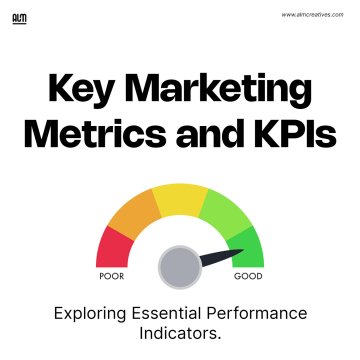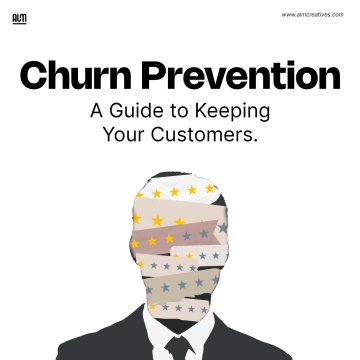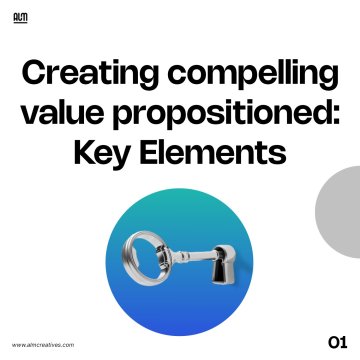Search
10 Ways to Make Your Website More User-Friendly
Business and advices
A user-friendly website is one that makes it easy for users to complete the tasks they want to do.
That can be as simple as making sure your content is easy to find, or as complex as having a highly interactive interface that allows users to explore the site’s features on their own.
It also means your website should be accessible to all users, including those with disabilities.
This is an important part of making your website user-friendly and compliant with laws.
The more easy to use your website is, the more likely they are to return. And that means more traffic, leads and sales.
Before we go any further, let's look at a Few Definitions:
A. Americans with Disabilities Act (ADA) and Website Design

The ADA requires that you make your website accessible to people with disabilities.
The law applies to any business that provides goods or services to the public.
This includes government agencies, public schools and universities, places of employment, and commercial facilities open to the public such as hotels and restaurants.
Failure to follow the guidelines could result in a costly lawsuit or fines.
Attorneys have been known to find websites not in ADA-compliance and file lawsuits against them.
B. Usability
Website Design Usability is the ease with which users can accomplish tasks on websites, apps and other products.
Sometimes usability is called "user experience" or "user friendliness." In general, the more usable your website is, the more likely it will be to succeed.
Now that we have a basic understanding of some concepts, let's 10 Ways to Make Your Website More User-Friendly.
1. Choose Colors Carefully

Color is one of the most important aspects of user interface design.
A good color scheme can make your website more user-friendly and appealing to visitors.
You should choose colors, especially Logo colors that are easy on the eyes, not too bright or dark and don't clash with each other.
When designing a user-friendly website, choose color combinations that reflect the values of your brand.
2. Design a User Interface That Works With the Human Eye

The human eye is drawn to certain things. It's important to design your website with this in mind.
For example, if you want users to click on a specific button or link, make it stand out from other elements on the page.
Also, don't clutter up your site with too many colors, images and text—it can be overwhelming for visitors who are trying to find what they're looking for.
3. Be Consistent with Typography

The typeface is another important element of a user-friendly website.
You should choose a font that's easy to read, not too small or large and has a pleasant texture.
When designing an appealing website, use the same typeface throughout the site so it feels unified.
4. Make Online Forms Easy to Use
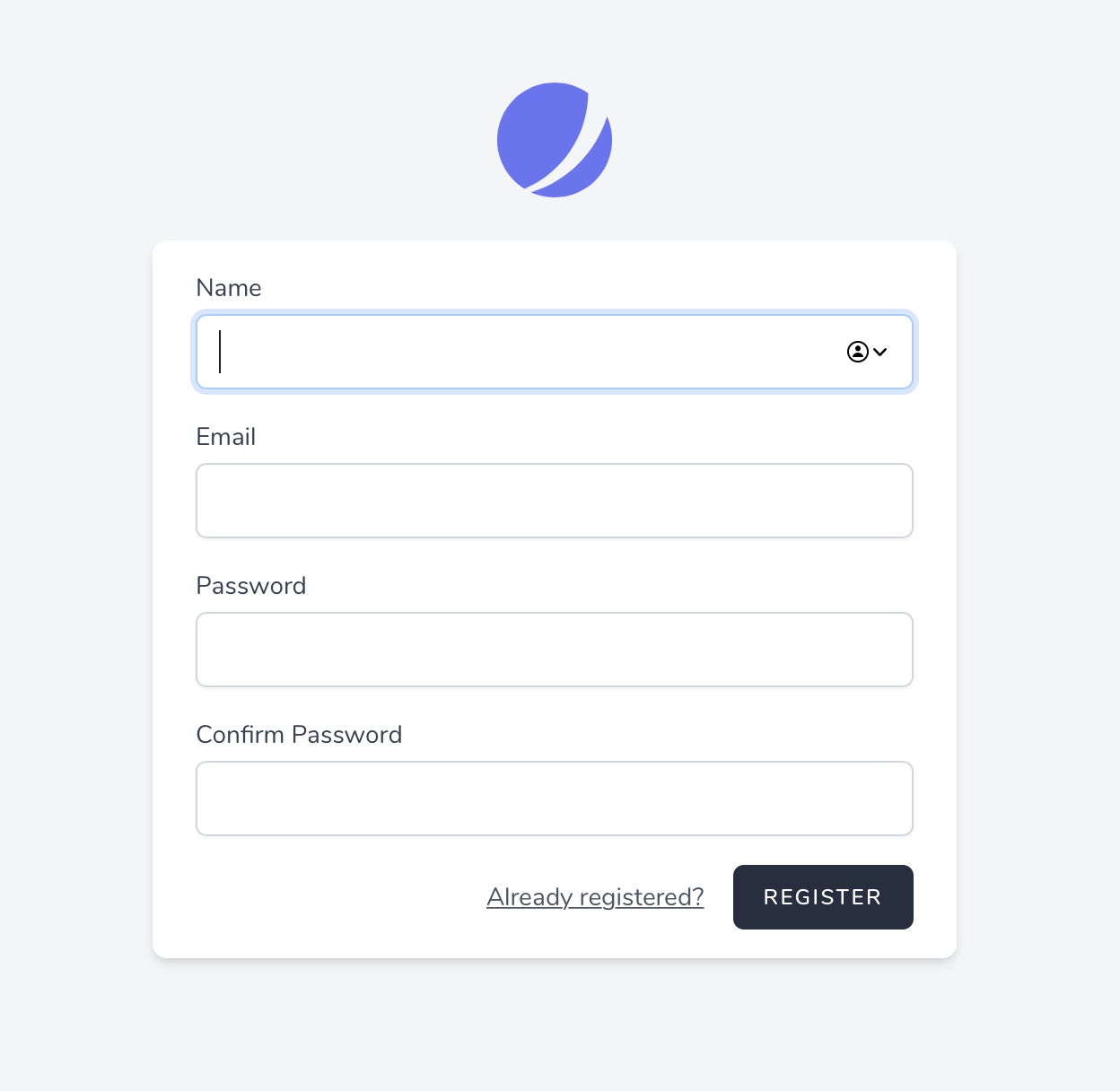
Forms are an essential part of any website, but they can be hard for users to fill out.
You need to make sure your forms are user-friendly so visitors don't get frustrated or give up before completing them.
Here are some tips for designing forms that people will enjoy using:
-Keep your fields short and concise.
If you have too many questions, it'll make users feel overwhelmed and probably won't get the information you need.
-Make sure your form fields are clearly labeled so users know what information to enter into each field.
-Use checkboxes and radio buttons when possible, since they're faster than typing out answers.
5. Your website should be mobile-friendly

If you have a business, you should make your website mobile-friendly.
In fact, Google now penalizes sites that aren't optimized for smaller screens and devices.
If your website isn't optimized for mobile, you'll lose the ability to show up in Google's search results and your site will be less likely to get clicked on by mobile users.
6. Make Navigation Easy
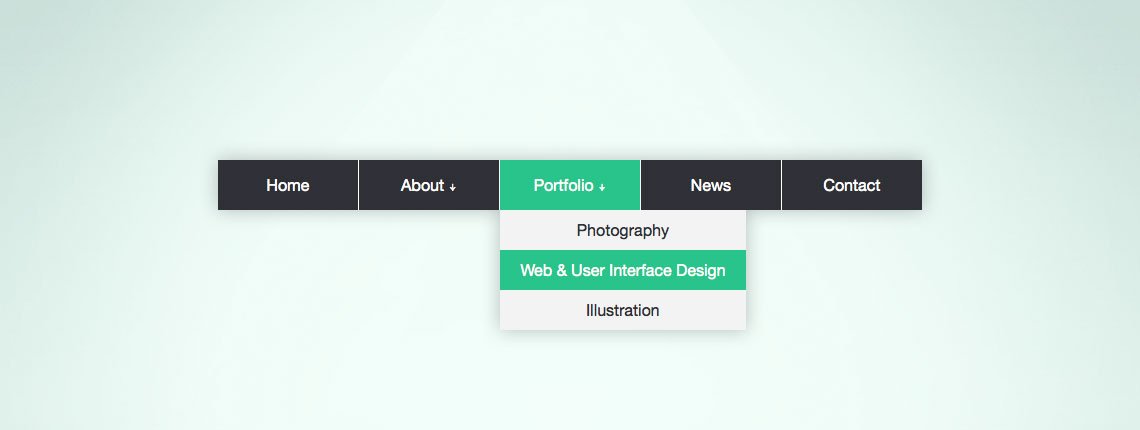
Easy Navigation is an important part of any website.
It's what helps users get around the site and find what they're looking for.
There should be no question about where to click or how to get back to where they started if they want.
Also, the navigation should be clear and easy to follow.
If your website has a lot of pages, make sure there's an easy way for people to find what they want quickly.
7. Use Information Chunking
Information chunking is when you break up information into smaller sections.
It's a great way to make your content more digestible and easier to read.
There are many ways you can do this, including using subheadings and paragraphs with shorter sentences.
These days, nobody wants to read long paragraphs and walls of text.
Instead, use information chunking as an easy way to visually break up sections of data on your website—like we did with this article!
8. Use language that is easy to understand
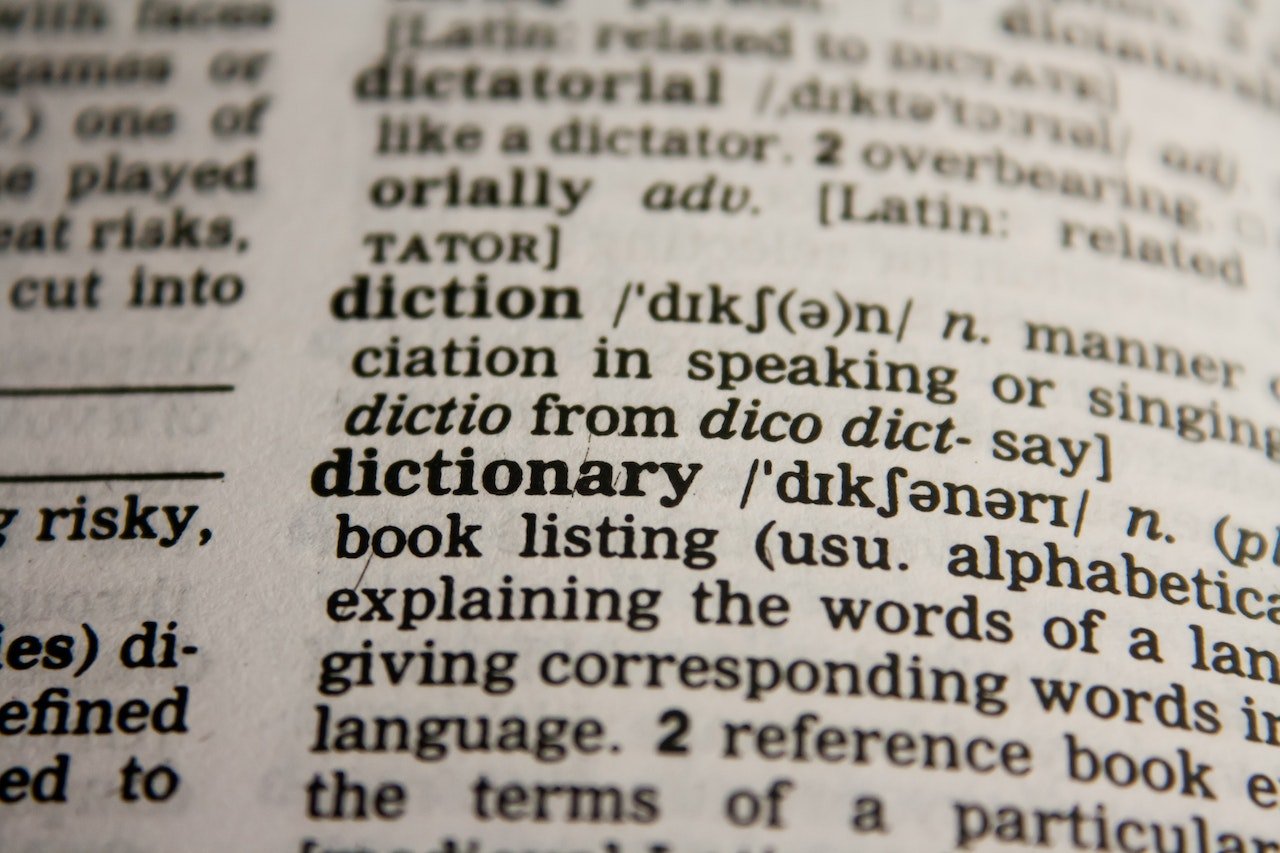
It's important to use language that is easy to understand, especially if you have a large audience.
You don't want your readers to get confused or feel like they aren't smart enough because of the way you wrote something.
If you're looking for a way to make your writing easier to understand, try using simple language.
Try not to use words that are too big or complicated, and instead use simpler terms when possible.
This makes your website more user-friendly, and it can also help you connect with your audience.
9. Add a FAQ section

Another way to make your website more user-friendly is to add a Frequently Asked Questions (FAQ) section to your website.
This will help you to answer some of the most common questions people have about your business.
You can also use this section to explain any complex aspects of your business that aren’t easy to understand.
This can help you to connect with your audience and make it easier for them to understand what you do.
10. Improve Your Site's Layout
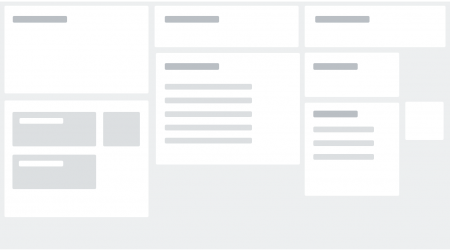
One way to make your website more user-friendly is to improve its layout.
This can be as simple as adding some white space around your content, which will make it easier for people to read.
You can also use images and graphics in place of text where possible, which will help to break up the page.
Wrap Up
By following the tips above, you should be able to create a website that is easy for people to use.
This will help you to build trust with your customers and improve your search engine rankings.
If you want a User-friendly website but don't have the expertise to make one, We can help.
We can help you create a user-friendly website that will improve your business and SEO rankings.
For more Info, Contact Us.